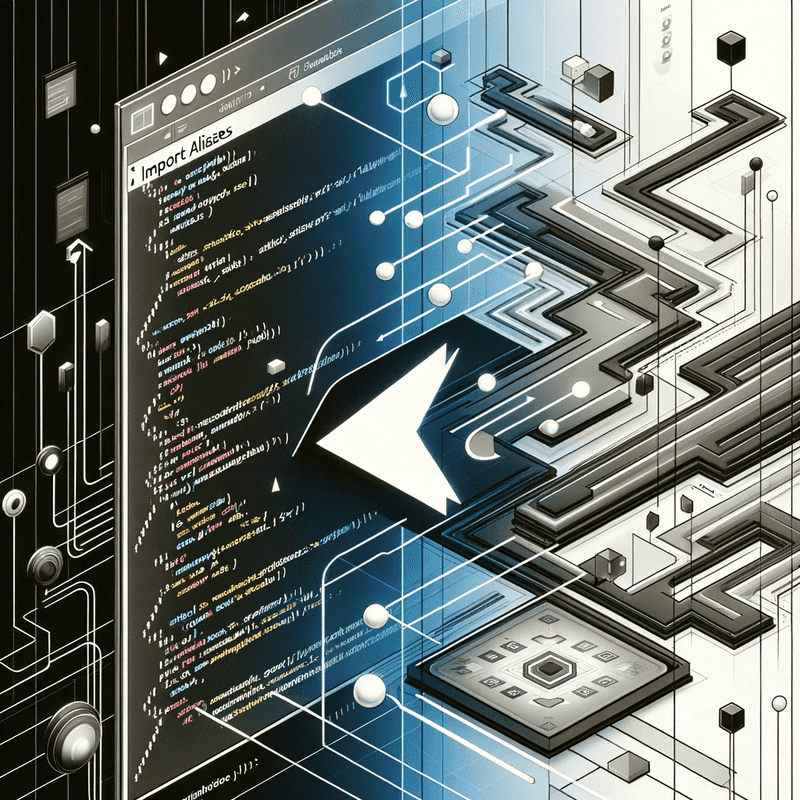Simplifying Your Next.js Project with Import Aliases
Default Import Alias in Next.js
If you accept the default alias when starting a new project with create-next-app Next will automatically set up an import alias in your jsconfig.json or tsconfig.json that looks like this.
{
"compilerOptions": {
"paths": {
"@/*": ["./*"]
}
}
}This will allow you to import things like so:
import MyComponent from '@/app/components/MyComponent';Import aliases in Next.js can greatly simplify your codebase, making it more readable and maintainable. In the remainder of this post, we'll explore the benefits of using import aliases and how to customize them in your Next.js project.
Why Use Import Aliases?
In large Next.js projects, import statements can become lengthy and hard to manage, especially when dealing with deep directory structures. Import aliases help to:
- Reduce Path Complexity: Replace complex relative paths (`../../components/MyComponent`) with simpler, more readable ones (`@components/MyComponent`)
- Improve Code Maintainability: Easy to update paths project-wide if the directory structure changes.
- Enhance Readability: Makes it easier to understand where imported modules are located in the project structure.
Setting Up Import Aliases in Next.js
Next.js, powered by Webpack, supports import aliases out of the box. Here's a step-by-step guide to setting them up:
Step 1: Update jsconfig.json or tsconfig.json
In the root of your project, create or modify the jsconfig.json (for JavaScript) or tsconfig.json (for TypeScript) file:
{
"compilerOptions": {
"baseUrl": ".",
"paths": {
"@components/*": ["components/*"],
"@utils/*": ["utils/*"],
"~services/*": ["services/*"],
// Add other aliases here
}
}
}Step 2: Use Aliases in Your Code
Once the configuration is set, you can use the aliases in your import statements:
import MyComponent from '@components/MyComponent';
import useCustomHook from '@utils/useCustomHook';
import myService from '~/services/myService';Step 3: Restart Your Development Server
After setting up the aliases, restart your Next.js development server to ensure the changes are applied.
Best Practices for Using Import Aliaes
- Consistency: Stick to a consistent naming convention for aliases.
- Documentation: Document your alias configuration for new team members.
- Limit Aliases: Only create aliases for frequently used directories to avoid overcomplicating the configuration.
Conclusion
Import aliases are a simple yet powerful feature in Next.js that can make your codebase cleaner and more manageable. By following the steps outlined above, you can set up and start benefiting from import aliases in your Next.js project.
Happy coding!